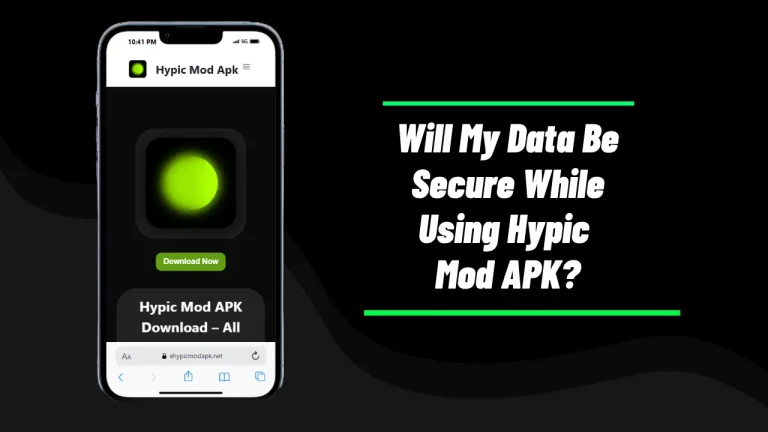Tips for Cinematic Color Grading in Hypic: Transform Ordinary Photos into Movie Magic
If you’ve ever scrolled through Instagram or Pinterest and wondered how creators make their photos look like stills from a movie — the secret often lies in cinematic color grading. With apps Hypic, achieving that dramatic, filmic aesthetic is easier than ever, even if you’re editing on your phone. In this guide, we’ll walk through the best Tips for Cinematic Color Grading in Hypic, helping you master the art of visual storytelling through colors.
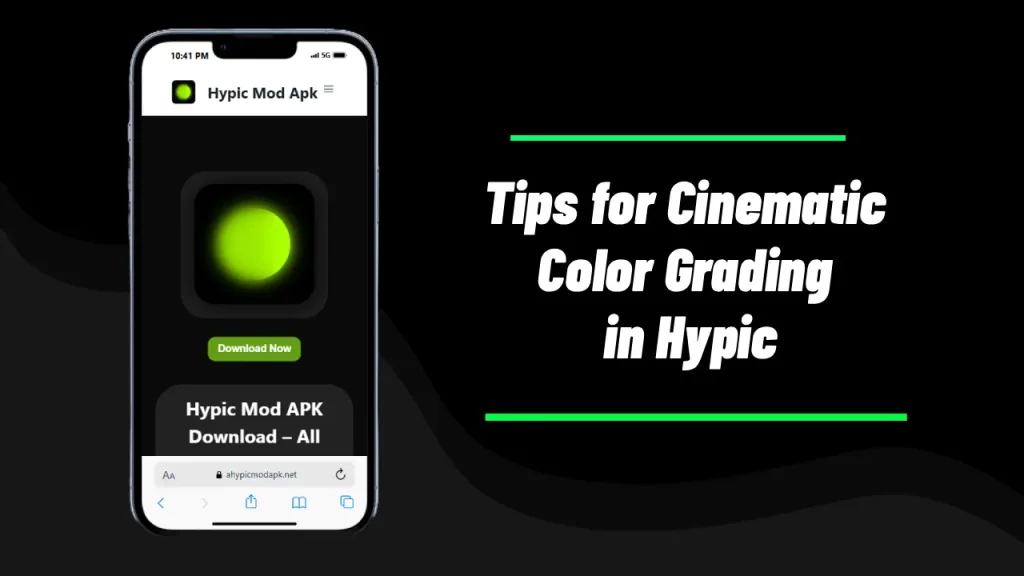
Tips for Cinematic Color Grading in Hypic:
What Is Cinematic Color Grading?
Before diving into the techniques, let’s clarify what cinematic color grading actually means. It’s the process of enhancing the color, tone, and mood of your image to give it a movie-style color tone. Think of how films like La La Land or The Dark Knight use color to set emotion that’s what you’re recreating.
Unlike simple color correction, which fixes exposure or white balance, color grading focuses on aesthetics and emotional impact. This is where Hypic shines, it gives you mobile-friendly access to professional color grading tools like HSL color control, RGB curves, and split toning techniques. Also, you can try best hypic ai prompts for professional tasks.
Start with a Neutral Base
The first step in achieving a cinematic look editing style is to begin with a clean, balanced image. Adjust your exposure and contrast until details are visible in both shadows and highlights. Don’t rush this part — it sets the foundation for your cinematic tone.
- Tip: Keep contrast moderate at first. You can always deepen shadows later for that dramatic color tone.
- Pro Move: Use Hypic’s highlight and shadow control to fine-tune the lighting balance before applying filters.
Choose a Cinematic Color Palette
Films often stick to a consistent color palette to create harmony across scenes. You can do the same in your photos. Whether you prefer a teal and orange effect or moody color grading, consistency is key.
For a warm cinematic vibe:
- Boost orange and red tones slightly.
- Desaturate greens and blues for a desaturated cinematic look.
For a cool, mysterious aesthetic:
- Emphasize blue and cyan tones.
- Add matte or faded blacks for a filmic style editing effect.
Try experimenting with Hypic’s color balance for mood settings — a small tweak in hue can completely change your photo’s atmosphere.
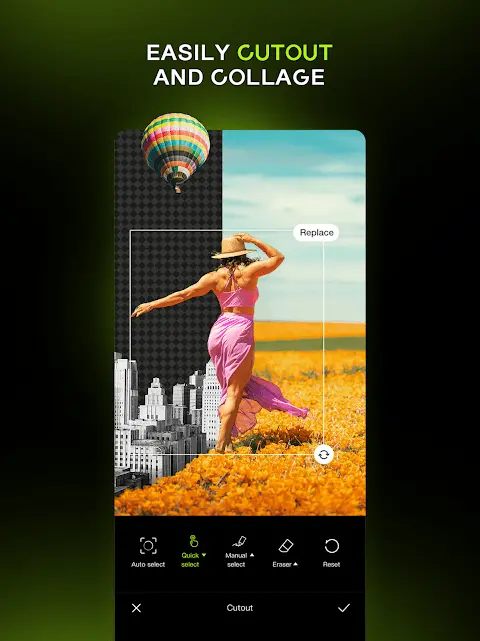

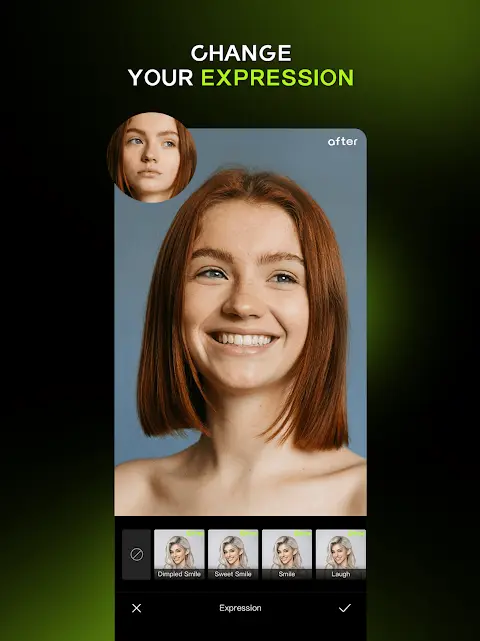
Use the RGB Curves Tool Like a Pro
One of the most powerful features for advanced photo grading techniques in Hypic is the RGB curves. With curves, you can control the brightness and contrast of each color channel individually (Red, Green, and Blue).
- Raise the highlights slightly for brightness.
- Pull down shadows to add depth.
- Adjust each channel to create subtle color harmony in photos.
This is especially useful when creating visual depth using color, giving your photos that cinematic “pop” without over-saturation. Plus, you can understand why hypic is better than photoleap and other alternatives.
Play with Warm and Cool Tone Balance
To make your photo look like a movie still, you need to balance warm and cool tones correctly. Hypic makes this easy through split toning and HSL adjustments.
Here’s a quick guide:
- Add warmth (orange/yellow) to highlights.
- Add coolness (teal/blue) to shadows.
This creates the classic teal and orange effect like a favorite in Hollywood because it enhances skin tones while keeping backgrounds visually appealing. Plus, if latest version of app is not work on your old devices then use older version of hypic app for better performance.
Add Depth and Drama
A big part of cinematic editing is visual storytelling. Use vignette and depth tools in Hypic to draw attention to your subject.
- Apply a selective vignette effect to subtly darken corners.
- Reduce clarity in backgrounds for a soft cinematic lighting vibe.
- Slightly fade blacks to get that matte, film-like finish.
Remember, less is more — you’re aiming for emotional impact, not over-editing.
Color Correction vs Color Grading — Know the Difference
Many beginners confuse color correction with color grading.
- Color correction = fixing problems (white balance, exposure, tint).
- Color grading = creating a cinematic mood and story through tones.
In Hypic, always start with correction before jumping into grading. A balanced photo allows your cinematic tones to shine more naturally.
📱 Mobile Cinematic Editing Made Easy
The best thing about Hypic is its accessibility like you can use it on your iOS and android devices. You don’t need expensive software like Lightroom or DaVinci Resolve to create a film-inspired photo effect.
With Hypic’s cinematic presets and filters, you can instantly get that cinematic vibe editing look. You can further tweak colors manually to make them more personal and unique. Also you can try blur face style photo editing for social media use which is popular now a days.
- Try using LUT-like filters as LUT alternative techniques for a quick base.
- Adjust saturation and brightness manually for subtle saturation control.
- Refine skin tones using natural skin tone grading to keep the subject realistic.
Pro Tips for Cinematic Color Grading in Hypic
Here’s a quick recap of key strategies:
- Begin with balanced exposure and contrast.
- Pick a consistent color palette and stick to it.
- Experiment with split toning for mood.
- Use RGB curves for precision.
- Fade blacks for a filmic, professional look.
- Always prioritize natural skin tones.
- Enhance storytelling through colors, not filters.
These Tips for Cinematic Color Grading in Hypic can transform your mobile edits into breathtaking visuals that evoke emotion and depth.
Pros and Cons of Cinematic Color Grading in Hypic
Pros
- Easy to use mobile tools
- Instant cinematic presets
- Supports detailed tone adjustments
- Great for visual storytelling
Cons
- Limited control vs desktop software
- Can look over-edited if not balanced
- Learning curve for curves/HSL tools
- Results vary by lighting in photo
Bringing Emotion into Every Edit
At its core, cinematic color grading isn’t just about pretty colors, it’s about visual storytelling through colors. The hues, shadows, and tones you choose shape how people feel when they see your photo.
Hypic gives you everything you need for cinematic aesthetic editing, from color harmony adjustments to emotional impact through color grading. The trick is to stay creative and subtle aim for a tone that supports the story behind your image.
Final Thoughts
Mastering Tips for Cinematic Color Grading in Hypic takes a bit of practice, but the results are absolutely worth it. Whether you’re going for dark and rich color grading or a warm, nostalgic cinematic vibe, Hypic lets you do it all on your phone with professional precision.
Keep experimenting with tones, shadows, and highlights until your photos feel like frames from your favorite film. Because at the end of the day, every great cinematic photo tells a story — and with Hypic, you’re the director.